Error Message: Unable to find manifest signing certificate in the certificate store
目前正在跟學長交接任務,從一開始的SQL安裝就出了好多問題,軟體安裝好不容易解決了,程式一跑馬上就遇到debug的問題了。煩~~
查閱 Google 好朋友,發現錯誤原因常常發生在專案轉換的過程中,專案從一台電腦搬到另一台機器進行編譯後,可能會發生「Unable to find manifest signing certificate in the certificate store」,由於 ClickOnce 的佈署需要經金鑰認證,換一台機器後編譯的金鑰就不同而會發生錯誤。
解決方案一. 可以手動開啟 *.csproj 檔案,搜尋:
<manifestcertificatethumbprint>XXX</manifestcertificatethumbprint>
<manifestkeyfile>XXX</manifestkeyfile>
<generatemanifests>true</generatemanifests>
<signmanifests>true</signmanifests>
<manifestcertificatethumbprint>XXX</manifestcertificatethumbprint>
<manifestkeyfile>XXX</manifestkeyfile>
<generatemanifests>true</generatemanifests>
<signmanifests>true</signmanifests>
將 這幾行刪除後重新存檔,應該就能正常編譯。
解決方案二.
您也可以這樣做(我是這個作法),開啟專案後,在 Project >> "專案 Properties >> "Signing" >> 將 口 Sign the ClickOnce manifests 選項取消~ 就可以解決問題。以下有Microsoft Visual Studio 2008圖示教學。
正常Compiler了 ^^
****** 如果您覺得這已解決您的問題,煩請不吝點選廣告! 讓我賺點小費唄!謝了~******

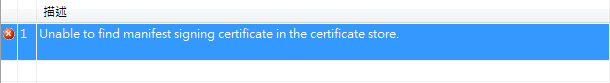



沒有留言:
張貼留言